Streamlining Workflows with Microsoft Power Automate
- Gaurav M

- Jun 1, 2022
- 3 min read
In today's fast-paced business environment, efficiency is paramount. Organizations are constantly seeking ways to streamline their workflows, automate repetitive tasks, and optimize productivity. Enter Microsoft Power Automate, a powerful tool that empowers users to automate workflows across a wide range of applications and services. In this article, we'll explore how Power Automate can revolutionize the way organizations work by simplifying processes, reducing manual effort, and increasing efficiency.
What is Microsoft Power Automate?
Formerly known as Microsoft Flow, Power Automate is a cloud-based automation platform that allows users to create automated workflows without the need for coding or complex programming. With Power Automate, users can automate a variety of tasks and processes, such as sending email notifications, updating spreadsheets, and triggering actions in response to specific events.
Key Features of Power Automate:
Integration with Microsoft 365 and Other Applications: Power Automate integrates seamlessly with a wide range of Microsoft 365 applications, including Outlook, SharePoint, and Teams, as well as with third-party services such as Salesforce, Twitter, and Dropbox. This enables users to create automated workflows that span multiple applications and services, streamlining cross-functional processes.
Template Library: Power Automate offers a library of pre-built templates for common automation scenarios, such as approval workflows, email notifications, and data collection. Users can leverage these templates to quickly create automated workflows tailored to their specific needs, saving time and effort.
Conditional Logic and Triggers: Power Automate allows users to define conditional logic and triggers to control when and how workflows are executed. This enables users to automate actions based on specific conditions, such as the arrival of a new email or the completion of a task.
Connectors: Power Automate provides a wide range of connectors that enable users to connect to various applications and services, including cloud-based and on-premises systems. These connectors facilitate data integration and enable users to automate workflows across disparate systems and platforms.
Mobile App: Power Automate offers a mobile app that allows users to access and manage their workflows from anywhere, at any time. Users can receive notifications, monitor workflow progress, and trigger actions directly from their mobile devices, enhancing flexibility and productivity.
Practical Applications of Power Automate:
Automated Approval Workflows: Power Automate can streamline approval processes by automating the routing of documents and requests to the appropriate stakeholders for review and approval.
Data Collection and Reporting: Power Automate can automate data collection tasks, such as gathering responses from online forms or surveys, and automatically generate reports or update databases with the collected data.
Notification and Alerting: Power Automate can send email notifications or alerts to users based on predefined triggers, such as the arrival of a new email, the completion of a task, or a change in status.
Integration with Business Processes: Power Automate can integrate with existing business processes and systems, such as CRM or ERP systems, to automate routine tasks and streamline end-to-end processes.
Cross-Platform Automation: Power Automate can automate workflows that span multiple applications and platforms, enabling users to create seamless, end-to-end automation solutions that connect disparate systems and services.
Conclusion:
Microsoft Power Automate is a game-changer for organizations looking to streamline their workflows, automate repetitive tasks, and increase productivity. By leveraging the power of automation, organizations can eliminate manual effort, reduce errors, and focus their resources on more value-added activities. Whether you're a business user, IT professional, or developer, Power Automate provides the tools and capabilities you need to automate workflows and drive efficiency across your organization.
So, unleash the power of automation with Microsoft Power Automate and take your organization's productivity to new heights.



.png)


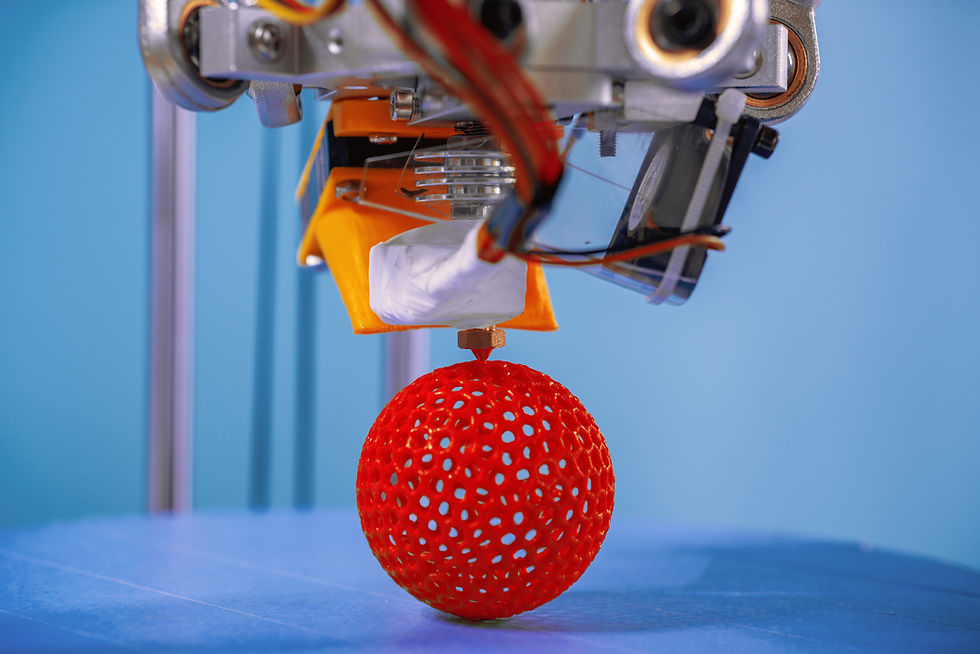
Comments