Unlocking Business Insights: A Guide to Microsoft Power BI
- Gaurav M

- Mar 1, 2022
- 3 min read
In today's data-driven world, organizations are inundated with vast amounts of information. While this data holds immense potential, extracting actionable insights from it can be a daunting task. This is where Microsoft Power BI comes into play, offering a powerful solution for visualizing and analyzing data to uncover valuable business insights. In this guide, we'll explore the capabilities of Power BI and provide practical tips for unlocking its full potential.
What is Microsoft Power BI?
Microsoft Power BI is a business analytics tool that enables organizations to visualize and analyze data from various sources in real-time. With Power BI, users can create interactive reports, dashboards, and data visualizations that provide deep insights into their business operations, customer behavior, and market trends.
Key Features of Power BI:
Data Connectivity: Power BI allows users to connect to a wide range of data sources, including databases, cloud services, Excel files, and web APIs. This enables organizations to consolidate their data from disparate sources into a single, unified view.
Data Preparation: With Power BI's data modeling capabilities, users can transform and clean their data to ensure accuracy and consistency. This includes tasks such as shaping, merging, and filtering data to prepare it for analysis.
Visualization: Power BI offers a rich set of visualization tools, including charts, graphs, maps, and gauges. Users can customize these visualizations to suit their specific needs, making it easy to communicate complex data insights in a clear and compelling manner.
Advanced Analytics: Power BI incorporates advanced analytics features such as predictive modeling, clustering, and anomaly detection. This enables organizations to uncover hidden patterns and trends in their data, empowering them to make data-driven decisions with confidence.
Collaboration and Sharing: Power BI facilitates collaboration and knowledge sharing within organizations by allowing users to share reports and dashboards with colleagues, partners, and stakeholders. This promotes transparency and ensures that insights are accessible to the right people at the right time.
Practical Tips for Using Power BI:
Define Clear Objectives: Before diving into data analysis, it's essential to define clear objectives and questions you want to answer with Power BI. This will help guide your analysis and ensure that you focus on extracting insights that are relevant to your business goals.
Start Small: Begin by exploring a subset of your data to familiarize yourself with Power BI's features and capabilities. Once you feel comfortable, you can gradually expand your analysis to include additional data sources and more complex analyses.
Use Visualizations Wisely: Choose visualizations that effectively convey the key insights from your data. Avoid cluttering your reports with unnecessary visual elements, and focus on presenting information in a clear and concise manner.
Iterate and Refine: Data analysis is an iterative process, so don't be afraid to experiment with different approaches and refine your analysis as you go. Power BI provides interactive tools that allow you to explore your data dynamically and uncover new insights.
Stay Up to Date: Microsoft regularly updates Power BI with new features and enhancements. Stay informed about these updates and take advantage of new capabilities to enhance your data analysis and visualization efforts.
Conclusion:
Microsoft Power BI is a powerful tool for unlocking business insights and driving informed decision-making. By harnessing the capabilities of Power BI, organizations can gain a deeper understanding of their data, identify opportunities for growth and optimization, and ultimately achieve their business objectives. Whether you're a business analyst, data scientist, or decision-maker, Power BI provides the tools and capabilities you need to turn data into actionable insights and drive business success.
So, unleash the power of your data with Microsoft Power BI and embark on a journey of discovery and innovation in your organization.



.png)


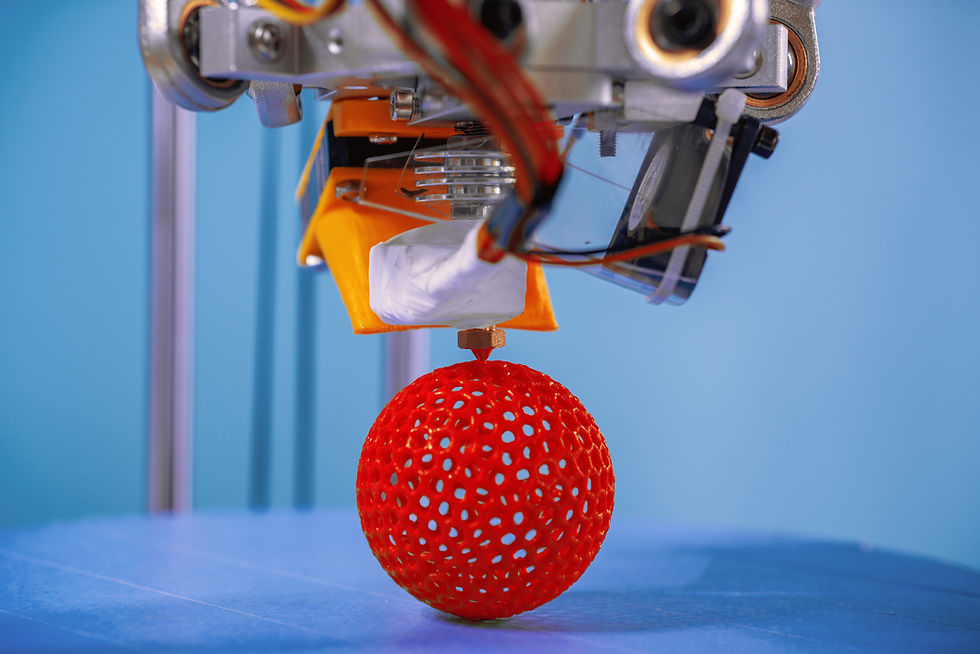
Comments